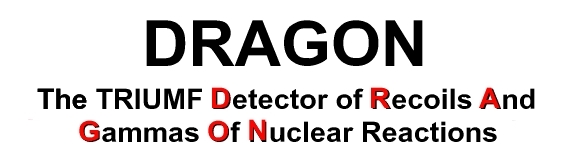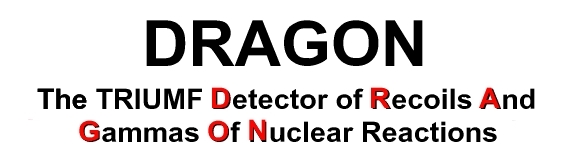|
This document is meant to provide the basic information needed to administer the DRAGON original (HTML) website, dragon.triumf.ca.
It does not attempt to teach HTML, though knowledge of this language is useful in editing the site. For those unfamiliar with the language, a useful reference is
"The Bare Bones Guide to HTML" (http://werbach.com/barebones/).
This site provides a detailed list of all HTML tags you are likely to encounter during your time as the web adminstrator.
In addition, a list of HTML tutorials can be found on the site http://www.werbach.com/barebones/wwwhelp.html.
Getting started (New 2019)
If you are reading these instructions you are on the website dragon.triumf.ca. This is the "old" DRAGON website, which nevertheless holds all of our operation instructions. There is also a public-facing website: astro.triumf.ca,
which is administered in a different manner and will be addressed in a separate thread.
The following instructions are based on accessing the TRIUMF WebDav server, where the DRAGON website HTML reside, from a Mac computer running MacOS Mojave (10.14.3).
| 1. Navigate to "Go" in the Finder menu, then to "Connect to Server" |
| 2. Enter the DRAGON website WebDav address and port: https://dragon.triumf.ca:9802 and click "Connect" |
| 3. The dragon.triumf.ca link will appear in your Finder window. Navigate to the link, then to the folder 'html', where all the files reside |
| 4. Pull the html file you wish to edit to a local folder on your computer (drag-and-drop in Finder), and open with a suitable html editor (we recommend Komodo IDE) |
| 5. Edit the html file as desired, then drag back to Finder window containing open WebDav folder. Now if a browser window containing the active website is refreshed, you should see your changes appear. |
Website structure
The website is separated into two sections - public and private. You can access the private section from the public page via the "Local Resources" link. (Note: For unknown reasons, this login does not work in the Konquerer web browser. Try using another browser if you are having difficulties.)
The public section contains information open to both members of the public and DRAGON collaborators, but is targeted towards those unfamiliar with the project. The private section contains information restricted to DRAGON collaborators, and documents most likely to be uninteresting to members of the public (like technical documents and the minutes). When uploading new documents to the website, keep this distinction in mind.
If it is necessary to create a new page, templates are available for the both public and private sections. (These are called "public_template.html" and "private_templates.html", respectively.) The template code needs to be updated in two main places - the title and the body. Look for the following pieces of code to make these updates.
- Title
<!---- Start title --->
<title>Insert title here.</title>
<!---- End title ----->
- Body
<!---------------- Start page title ------------------->
<font size=5 face="Arial,Helvetica"><b><center>Insert page title here</center></b></font>
<!---------------- End page title --------------------->
<p>
<table border=0 cellpadding=8 width=95%><tr><td>
<!---------------- Body of page starts here ----------->
Put whatever you'd like in the body of the page here.
<!---------------- Body of page ends here ------------->
The rest of the code should be left in its original state. When you are finished editing, be sure to save the file with a new name.
That's it. Good luck, and happy webbing!
Catherine Neish
7 April 2003
Chris Ruiz
13 June 2008
Chris Ruiz
23 April 2019
|