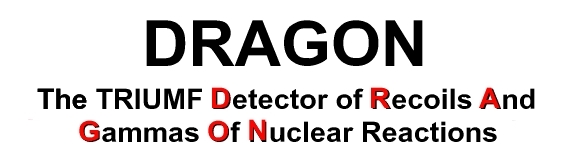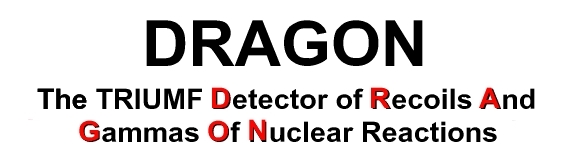| This document covers restarting the DAQ and resetting the HV
module for the BGO photomultipliers after a power outage.
After a power outage the suggested procedure is to:
- Reset the BGO HV supply
- Check the BGO amplifier NIM bin is OK
- Restart the DAQ software
Occasionally, when taking data, no information appears in the BGO
histograms (or there may be messages in the frontend terminal window
after starting a run indicating the Lecroy HV4032A needs resetting).
One explanation of this is due to the BGO HV module tripping off.
Follow these steps to reset the HV and other DAQ hardware:
- To check the trip, go to the HV module located near the stairs in
the DRAGON area as shown:

- If the LCD screen flashes and the "HV ON" is not lit the module
needs resetting.
- Turn the key off/on on the supply.
- Set the control to "LOCAL" using the black switch.
- Press the white "HV ON" button once and verify that the red "HV
ON" light lights.
- Return the black switch to the "REMOTE" position.
- Load the hvcontrol utility program from a terminal, making sure
the current run is stopped:
[dragon@isdaq04]~/online>> hvcontrol
The program echos many messages ending with:
Registering for transitions
HV control ready
Enter 'c' to change voltages, 'r' to check voltages or 'q' to quit
Waiting for ODB HV values to change...
- Type "c" in the terminal, then press enter to change the
voltages. They will be reset to whatever HV values are held in the
ODB (which should be those at the end of the last run).
- Type "r" in the terminal, then press enter to check that
all the voltages in the hardware match those in software. Messages
such as the following should be reported by hvcontrol:
ODB HV[29] = 1504 matches hardware HV[29] = 1504
- Quit hvcontrol by pressing "q" followed by enter.
- The lower NIM bin has a flakey -12V supply which will only start
if one of the 612 amplifiers is unplugged by sliding it part way
out. It can be plugged in again with power still on. To make sure the
bin is OK use a DVM to check the -12V power supply.
- Check that DRAGON is happy by starting a new run and making sure
that the DAQ accumulates gamma-singles events by viewing the BGO
spectra. If the DAQ software needs restarting because of problems
with the frontend software (which can happen after a power outage),
follow the instructions here Using the MIDAS
Data Acquisition System.
|