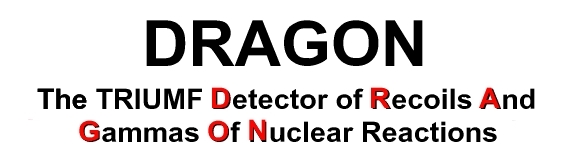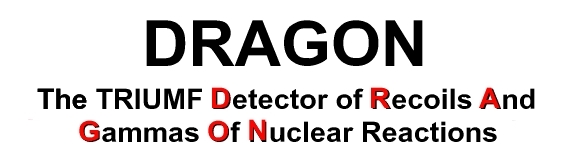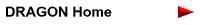
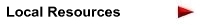

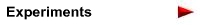
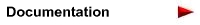


|
 |
How to backup data to tape
This document explains how to backup data to and from tape.
How to transfer data to tape
How to read back the data from tape
This section explains how to backup files which have not been backed
up by MIDAS when running (see Writing data to tape
with the Lazy Logger). This can be accomplished in the high
energy counting room where there is a DLT tape drive attached to
isdaq04 (any machine with a DLT drive will suffice though).
Put data on a disc partition with lots of spare space
e.g. /data2/dragon.
If you are not already on isdaq04, switch host.
Go into the directory that contains the .mid files to be backed
up.
Enable the tape environment. Open a terminal and type:
setenv TAPE /dev/nst0
(The device /dev/nst0 is the tape drive located in high
energy counting room, attached to isdaq04.)
Put the tape in the recorder nst0.
Check the status of the tape/recorder. Type:
mtape status
To transfer data, enter:
mtape backup [run#_start] [run#_end]
For example, mtape backup 1278 1490, would copy the files
run01278.mid, run01279.mid, ..., run01490.mid from the current
directory. Transferred files will be listed on the screen.
Notes:
If error messages occur, the tape recorder (nst0) may need
cleaning. This is done with a cleaning tape made specifically for
this purpose, which should be placed into the tape drive. When
cleaning has finished, the tape drive will display a green light and
the tape can be removed.
- Follow similar steps as above. Open a terminal and set the tape
environmet with the setenv procedure.
Navigate to a directory where the data should be restored
i.e. one with plenty of spare disc space e.g. /data2/dragon.
Use the command:
mtape restore [n_files]
This will transfer the next n_files of data from the tape to
the current
directory.
Notes:
Useful commands:
- mtape -h (lists available commands)
- mtape rewind (rewinds to start of tape)
- mtape seod (moves tape to end of recorded data)
- mtape status (prints status information about tape)
Michael Lamey
August, 2002
|
Catherine Neish
March, 2003
|
JEP
22 December, 2005
|
|
|
|