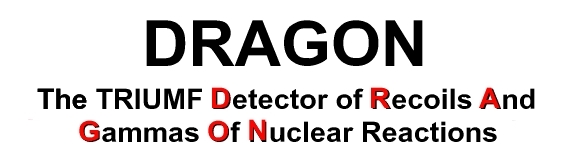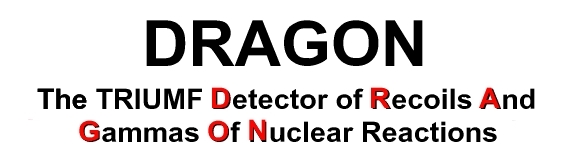|
Contents:
History
NOVA is an interpretive data analysis package written by Peter Green in the 1990s in support of
experiments at TRIUMF and elsewhere. It accepted a number of data formats for analysis on a
number of now-defunct hardware and operating systems.
Its interpretive system allows modification or addition to calculated variables, tests and
histograms "on the fly" without having to edit and recompile source code. Tables defining
the variables, tests and histograms in concise form may be saved along with the histograms
themselves. The penalty is slower rate of analysis than with compiled systems: NOVA is good
for exploratory phases of data analysis, less good for production mode.
With the passage of time and reduction in support, NVOA now operates only on isdaq07
computer at TRIUMF for DRAGON data recorded in MIDAS ".mid" files. Dave Hutcheon,
consulting as needed with Konstantin Olchanski, attempts to deal with changes in data
format and updates to linux file management and diplay packages.
How to run
NOVA on isdaq07
- Login to isdaq07 under the "dragon" account.
- Type:
>cd dave/nova
>source novanova2
>novamap
- This should produce a list of running NOVA processes.
If there are no
processes or none is suitable, you must start one. Type
"cd src_exe" and look for subdirectories of the sort " 2013mar24"; the
most recent one should match the current hardware configuration.
Go to that directory and
type "novastart myname" which will start and map you to a NOVA process "myname".
- Go to the directory in which you want to save histograms and tables.
Type "nova". If it was a new NOVA process, you will be told "All tables are empty".
For some configurations there may be a suitable .nbc file in
home/dragon/dave/nova/replayrunxxxx.nbc where xxxx is the run number.)
Type "status". This will display status information, including run number and the
most recent source of data. Hit any key to exit this page.
- NOVA can accept many different formats of data.
To ensure the right use of input data, type the following:
>close [don't worry if told "already closed"]
>imode dragon [selects the input mode]
- To replay a .mid file,
the Open statement would look something like
>open S1318/run05050.mid,
where S1318 is a link defined in the directory from which the NOVA process was launched
(see 3 above). E.g. S1318-> /isdaq/data7/dragon/S1318/
(An "upgrade" of the file management system destroyed the earlier feature by which
NOVADATADIR could be set to the desired path.) When a file has been replayed
to end-of-file (as shown on the Status page), it is necessary to type "close" before you can
open another file (or re-open the same file.)
- NOVA commands are keyboard-based. There is one graphics window for displaying histograms.
To tell NOVA what type of display it is dealing with, type "set terminal xw" for an x-window.
Do this before trying to display a spectrum using the "dsp" command.
See also the NOVA section in the DAQ group's page on the TRIUMF website for in-depth discussion of NOVA features.
General information about NOVA
Some of the frequently-used commands are:
| zero [name] |
[zero the value of the histogram or variable called "name"] |
|
| zall |
[zero all histograms and pass/fail counters] |
|
| ea |
['enable acquisition' - start analysis] |
|
| da |
['disable acquisition' - stop analysis] |
|
| dsp [histogram name or histo-group name] |
[display histogram(s)
Consult 'help dsp' for some of the useful arguments which can be used for display control,
such as /max=..., /xl=..., /xh=... /xp, /yp, /log] |
|
| list [name] |
[give a short description of the thing called "name"] |
|
| list/full [name] |
[give a full description of it] |
|
| list/ref [name] |
[list all the references to "name" in other definitions] |
|
| list/op n1 n2 |
[list the Operation Sequence, lines n1 through n2] |
|
| list/if |
[list the pass/fail statistics for the IF tests in the Op.Seq.] |
|
| dump [filename] |
[saves the tables, Operation Sequence and histograms in a file called name.nbc
(for Nova Binary Compressed)] |
|
| dump/tables [name] |
[saves tables, Op. Seq. but not contents of histograms] |
|
| load [filename] |
[replaces current tables/Op Seq/histograms with those stored in file "filename"] |
|
| load/add [filename] |
[adds the histogram contents of "filename" to the current values of the histograms] |
|
| ha/remote |
[makes hardcopy of the graphics window on the printer.
For an HP laserjet, precede this by "set printer hppcl"] |
|
| cur |
[activates "cursor mode". Enter this separate little world by
mouse-clicking when the cursor is in the graphics window; but remember,
the only way to get out of this world is to type 'q' and then click
back on the NOVA dialog window.
Useful commands:
l = defines the left limit of a region
r = defines the right region of a limit
s = calculates sum/centroid/FWHM of the region
e = expands between Left and Right limits
f = display the full range of the histogram
d = update the display ('draw')
q = 'quit' cursor mode] |
|
| stat |
[shows a Status page; hit any key to exit] |
|
| help |
[lists commands for which info is available] |
|
| exit |
[exit NOVA (surprise!)] |
The following is an illustration of how the "starter" tables are set up.
As the name states, the Operation Sequence defines the series of actions
to be carried out when an event is presented for analysis. Type "list/op"
and get the following listing of an Operation Sequence.
0 ( 0) $BEG_OPSEQ: CONTINUE
1 ( 0) IF (EPCS)THEN
2 ( 1) INCR EPICSTRIPS
3 ( 1) IF (CMD1NMR)THEN
4 ( 2) EVAL MD1CLR
5 ( 2) EVAL MD1SET
6 ( 2) ENDIF
7 ( 1) IF (CED1)THEN
8 ( 2) EVAL ED1CLR
9 ( 2) EVAL ED1SET
10 ( 2) ENDIF
11 ( 1) ENDIF
12 ( 0) IF (SCTD)THEN
13 ( 1) EVAL TRATES
14 ( 1) INCR TCHARTS
15 ( 1) EVAL ELAST_CLR
16 ( 1) ENDIF
17 ( 0) IF (SCHD)THEN
18 ( 1) EVAL HRATES
19 ( 1) INCR HCHARTS
20 ( 1) ENDIF
21 ( 0) IF (TSCH)THEN
22 ( 1) EVAL HTSC
23 ( 1) IF (HTDC0)THEN
24 ( 2) EVAL HRF1190
25 ( 2) EVAL HXO1190
26 ( 2) EVAL HV1190
27 ( 2) ENDIF
28 ( 1) IF (HADC0)THEN
29 ( 2) EVAL HV792
30 ( 2) EVAL HNTH792
31 ( 2) ENDIF
32 ( 1) IF (VTRH)THEN
33 ( 2) EVAL HVTR
34 ( 2) ENDIF
35 ( 1) IF (CHXOVER)THEN
36 ( 2) IF (HSTORE==1)THEN
37 ( 3) INCR HD_TL_CO
38 ( 3) IF (CGOLDEN)THEN
39 ( 4) OUTPUT HSINGBUF 0
40 ( 4) OUTPUT TSINGBUF 0
41 ( 4) ENDIF
42 ( 3) ENDIF
43 ( 2) IF (HSTORE==2)THEN
44 ( 3) ENDIF
45 ( 2) INCR HD_CO
46 ( 2) ENDIF
47 ( 1) INCR HD_STAMP
48 ( 1) INCR HD_SING_T
49 ( 1) INCR HD_SING_E
50 ( 1) IF (CHPULSER)THEN
51 ( 2) ENDIF
52 ( 1) ENDIF
53 ( 0) IF (TSCT)THEN
54 ( 1) EVAL TTSC
55 ( 1) IF (TLT0)THEN
56 ( 2) EVAL TV1190
57 ( 2) EVAL TRF1190
58 ( 2) ENDIF
59 ( 1) IF (TLQ0)THEN
60 ( 2) EVAL TADC0
61 ( 2) ENDIF
62 ( 1) IF (TLQ1)THEN
63 ( 2) EVAL TADC1A
64 ( 2) EVAL TADC1B
65 ( 2) ENDIF
66 ( 1) IF (VTRT)THEN
67 ( 2) EVAL TVTR
68 ( 2) ENDIF
69 ( 1) IF (CTXOVER)THEN
70 ( 2) IF (TSTORE==1)THEN
71 ( 3) EVAL TTTRIG
72 ( 3) INCR HD_TL_CO
73 ( 3) IF (CGOLDEN)THEN
74 ( 4) OUTPUT HSINGBUF 0
75 ( 4) OUTPUT TSINGBUF 0
76 ( 4) ENDIF
77 ( 3) ENDIF
78 ( 2) IF (TSTORE==2)THEN
79 ( 3) ENDIF
80 ( 2) INCR TL_CO
81 ( 2) ENDIF
82 ( 1) EVAL TTRIG_CLR
83 ( 1) EVAL TTRIG_COPY
84 ( 1) INCR TL_STAMP
85 ( 1) IF (CTPULSER)THEN
86 ( 2) ENDIF
87 ( 1) INCR TL_SING_T
88 ( 1) INCR TL_SING_E0
89 ( 1) INCR TL_SING_E1
90 ( 1) IF (CESB0)THEN
91 ( 2) EVAL ELAST_INC
92 ( 2) ENDIF
93 ( 1) ENDIF
94 ( 0) $END_OPSEQ: CONTINUE
Nova>
The quantities "EPICS", "SCTD", "TSCH", etc. are Conditions
which can take on values True (represented by -1) or False
(represented as a 0). As for Fortran, C, etc., these IF statements
control the flow of data analysis. The usual operation is INCR,
meaning increment the named histogram (or group of histograms).
NOVA will do whatever calculations it needs to increment the named histos;
unneeded calculations are not done. It is possible to force the evaluation
of a variable by inserting an EVAL command in the Op Seq.
The command "list/if" gives only the IF statements with their pass/fail
percentages. Note the listing of line numbers and level of nesting, also.
1 ( 0) IF (EPCS)THEN
( 3587487 0 0.0%)
3 ( 1) IF (CMD1NMR)THEN
( 0 0 0.0%)
7 ( 1) IF (CED1)THEN
( 0 0 0.0%)
12 ( 0) IF (SCTD)THEN
( 3587487 3051 0.1%)
17 ( 0) IF (SCHD)THEN
( 3587487 3301 0.1%)
21 ( 0) IF (TSCH)THEN
( 3587487 281947 7.9%)
23 ( 1) IF (HTDC0)THEN
( 281947 281947 100.0%)
28 ( 1) IF (HADC0)THEN
( 281947 281947 100.0%)
32 ( 1) IF (VTRH)THEN
( 281947 281947 100.0%)
35 ( 1) IF (CHXOVER)THEN
( 281947 6366 2.3%)
36 ( 2) IF (HSTORE==1)THEN
( 6366 3475 54.6%)
38 ( 3) IF (CGOLDEN)THEN
( 3475 17 0.5%)
43 ( 2) IF (HSTORE==2)THEN
( 6366 0 0.0%)
50 ( 1) IF (CHPULSER)THEN
( 281947 0 0.0%)
53 ( 0) IF (TSCT)THEN
( 3587487 3292610 91.8%)
55 ( 1) IF (TLT0)THEN
( 3292610 3292610 100.0%)
59 ( 1) IF (TLQ0)THEN
( 3292610 3292610 100.0%)
62 ( 1) IF (TLQ1)THEN
( 3292610 3292610 100.0%)
66 ( 1) IF (VTRT)THEN
( 3292610 3292610 100.0%)
69 ( 1) IF (CTXOVER)THEN
( 3292610 28749 0.9%)
70 ( 2) IF (TSTORE==1)THEN
( 28749 1108 3.9%)
73 ( 3) IF (CGOLDEN)THEN
( 1108 6 0.5%)
78 ( 2) IF (TSTORE==2)THEN
( 28749 0 0.0%)
85 ( 1) IF (CTPULSER)THEN
( 3292610 0 0.0%)
90 ( 1) IF (CESB0)THEN
( 3292610 376188 11.4%)
To find out what the meaning of the Conditions is, we "list" them:
Nova>list schd
SCHD Condition 0 Try 3587487 Pass 3301 ( 0.1 %)
$RAW4(0)==CH_SCHD
Test if Head scalers event
Nova>list/hex ch_schd
CH_SCHD I*4 Param '44484353'X
Nova>
This tells us that Condition "SCHD" is True when the first (zero-th) element
of the "raw" data of an event from the MIDAS .mid file matches the bit pattern
of CH_SCHD. These events are from the scalers at the Head end of the DRAGON
detector electronics (as indicated in the optional description line.)
Nova>li htsc
HTSC I*4 Var 0
USR08(HTSC,32,$RAW4,HTSCHDPTR,HTSCHLEN,HSINGBUF,HTSCHXBEG,0,HTSCHXLEN,0)
Put io32 data into first 'htschlen' words of hsingbuf
Nova>
This calls the user-defined subroutine USR08. Its purpose is to unpack data
in the MIDAS event coming from the IO32 module and copy it into a
"Head end singles" buffer HSINGBUF. The arguments include pointers and
length counts. Normally, the user need not be concerned with the details of USR08
(whose source code is in the directory dave/nova/src_exe); basic informaion about the
current version of a user subroutine can be obtained by asking "which":
Nova>which usr08
USR08 Decode Caen VME modules ... d.a.h. 4Jun2014
Digging deeper, we find test HTDC0 to see if we now are pointing to the start
of data from TDC0. (The value 30 (hexadecimal) codes '0', 43 is 'C',
44 is 'D', 54 is 'T')
Nova>li htdc0
HTDC0 Condition -1 Try 281947 Pass 281947 (100.0 %)
$RAW4(HTDC0PTR)==CH_TDC0
Test if Head TDC0 sub-event
Nova>li/hex ch_tdc0
CH_TDC0 I*4 Param '30434454'X
It it is TDC0 data, three 'EVAL' commands force the copy of data for
RF timing, Crossover timing from the Tail electronics and other V1190
data to HSINGBUF.
After unpacking data for other Head modules, there is a test CHXOVER
that checks if this is a part of a Head-Tail coincidence event, as
indicated by "Crossover" TDC data. If it is part of a coincidence event,
a test on HSTORE tests to see whether the corresponding data from the Tail
has already been unpacked. If so, a group of Head-Tail coincidence
histograms are incremented (INCR HD_TL_CO) and then groups of singles
Head histograms (HD_STAMP, HD_SING_T, HD_SING_E)
(Since 2013 the DRAGON data acquisition system has operated as
independently running Head and Tail electronics, with synchronized
Time Stamps as the way to match up the two components of a gamma-recoil
coincidence event. Other versions of novamain.exe are needed
to analyze MIDAS data from before 2013; look in the src_exe directory
for files such as "novamain_feb1105.exe").
To see exactly what is being incremented, say by INCR HD_SING_E
at line 49 in the Op Seq, type "list/mem hd_sing_e":
HD_SING_E Spectrum Group with 6 members
HG0_NG0_SING 2D Spec (200,30) Try 281947 Pass 281947 (100.0 %)
HE0_G_SING 1D Spec (500) Try 281947 Pass 281947 (100.0 %)
HZG0_SING 1D Spec (40) Try 281947 Pass 75010 ( 26.6 %)
HE2_NG2_SING 2D Spec (100,30) Try 281947 Pass 281947 (100.0 %)
HE0E1_SING 2D Spec (50,50) Try 281947 Pass 281947 (100.0 %)
HHPEDHUNT 1D Spec (200) Try 281947 Pass 281947 (100.0 %)
And with
Nova>li hg0_ng0_sing
HG0_NG0_SING 2D Spec (200,30) Try 281947 Pass 281947 (100.0 %)
E0_G (1000.0000,8000.0000) NG0 (0.0000,30.0000)
(0 Conditions)
we learn that the histogram with the name HG0_NG0_SING (12 characters are
the maximum that will be recognized by NOVA) is a 2-dimensional, 200 bins by
30 bins, with 'x' variable E0_G displayed for values between 1000 and 8000
versus 'y' variable NG0 from 0 to 30. No further conditions are tested
before incrementing it.
Almost down to bedrock! E0_G and NG0 are defined by
Nova>li ng0 e0_g pe0_g
NG0 I*4 Var 7
HSINGBUF(HADC0XBEG)
E0_G Real Var 1568.2200
GGAIN(NG0)*(HSINGBUF(PE0_G)-GPED(NG0))
PE0_G I*4 Var 12
HADC0XBEG+HADC0XCMP
Pointer to most-energetic BGO energy
NG0 is the number of the BGO gamma detector that registered the
largest gamma-ray energy (E0_G) and PE0_G points to its location
within the Head singles buffer. GGAIN and GPED are arrays of constants
for the gains and pedetals of the 30 BGO detectors
I have tried to pick names which suggest the meaning of the histogram,
condition, parameter or variable: most Condition names start with C,
most histogram names with H. However, this is purely optional --
you can make names as obscure as you wish! Their true meaning can be
tracked down by "list"ing. Conversely, you can work 'up the food chain'
by use of "list/ref".
Making changes
- To an existing Parameter
A Parameter is a quantity which NOVA knows is constant from one event to the next
(so it needn't be re-evaluated every event). For example, HNS_PER_CHAN might mean
the number of nanoseconds per channel for the heavy ion Tail TDC; if the hardware
was changed so that the new value was 0.2 ns/channel, this Parameter could be
updated simply by typing "hns_per_chan=0.2".
- To an existing Variable or Condition
As for a Parameter, you can change the definition simply by typing in the new
expression for it. If you want to make only a small change in a long definition
you can EDit it: "ed chnhits"
- To the Operation Sequence
Type "ed/op" and whatever editor was specified by "setenv EDITOR" will be active.
When you exit, do not change the default name of the Op Seq file.
NOVA will take care of the indentation for any new "IF...THEN" nesting;
if you give just the name of a histogram, NOVA will add the "INCR" for you.
- Creating a new variable
Declare the variable type, e.g. "i*2 bgo" says that "bgo" is to be a 2-byte integer,
"real h_energy" defines a floating-point variable. (If you omit the declaration,
NOVA will assume the Fortran convention of Integer or Real according to the
first letter of the name.) Once declared, the variable is given its definition,
e.g. "bgo = $raw(21)" would equate "bgo" to element 21 in the vector of raw data.
[Unfortunately, DRAGON data come in variable-length events, so this would not be
a useful definition, except for Scaler events.] Variables can refer to other
defined variables. One tricky, but useful, definition refers to Conditions:
because a Condition takes on the value -1 if True, 0 if False,
"esum = -ce1*e1 - ce2*e2" will take on the value e1
if condition ce1 is True, ce2 is False; if both ce1 and ce2 are
False, esum=0 while if both are true esum=e1+e2.
- Creating a new Condition
Declare the Condition (e.g. Condition spike), then define it:
e.g. "spike = INSIDE(5,bgo,7)). (A 'feature' of the
INSIDE test is that if "bgo" had been a Real quantity, the lower
and upper limits would have to have included a decimal point.)
- Creating/modifying a 1-d histogram
"def1d/xs=200/xl=2.5/xh=4.5/xd=e_recoil hhe" would create
a histogram named "hhe" having 200 bins for the variable "e_recoil",
between lower limit 2.5 and upper limit 4.5. (If neither /xl nor /xh
had been supplied, they would have been defaulted to /xl=0 and /xh=200
(the number of bins).) This defines the histogram, but it will not be
incremented until either "INCR HHE" appears in the Op Seq or HHE is added
to a Group that is incremented. The lower or upper limits or the variable
of an existing histogram may be varied by, for example,
"def1d/xl=7.2/xh=8.8 hhe" to change the lower and upper limits
of histogram HHE. Note that the size (number of bins) of a histogram may
not be changed in this way; you must "Delete" the histogram and make a new
def1d with the desired argument for /xs.
- Creating/modifying a 2-d histogram
This is just as for the 1-d histograms, except that additional arguments
/ys, /yl, /yh and /yd are called for.
- Tips
- "list/und" will tell you about any undefined quantities.
This usually happens when you mis-spell something.
- "list/orph" will identify anything which has been defined but which is never used.
- You can open a shell from NOVA by typing "dcl".
Close the shell and return to NOVA by "exit"
Software Scalers
The variable TRATES is a vector and also invokes the user subroutine USR00,
that extracts Head scaler rate information from the MIDAS data stream and also
updates TTOTS, that integrates the TRATES data to record Total counts
(since it was last zeroed).
EPICS data
EPICSTRIPS is a group of histograms of the 'chart' type, designed
to look like an analog strip chart.
Nova>li/mem epicstrips
EPICSTRIPS Spectrum Group with 8 members
HPCELL 1D Chart (2000) Try 0 Pass 0 ( 0.0 %)
HFC1 1D Chart (2000) Try 0 Pass 0 ( 0.0 %)
HTCELL 1D Chart (2000) Try 0 Pass 0 ( 0.0 %)
HMD1NMR 1D Chart (200) Try 0 Pass 0 ( 0.0 %)
Nova>li htcell tcell /hex ep3 ctcell
HTCELL 1D Chart (2000) Try 0 Pass 0 ( 0.0 %)
TCELL (0.0000,2000.0000)
(CTCELL)
Gas target cell temperature
TCELL Real Var 1.9948
USR10(TCELL,EP3)
Temperature in target gas cell
EP3 I*4 Var 'B09792F0'X
$RAW4(3)
CTCELL Condition '0'X Try 0 Pass 0 ( 0.0 %)
$RAW(5)==16448
Nova>which usr10
USR10 I*4 to Real conv. ... d.a.h. 25 Apr 2013
Note: each element of $RAW4 contains 4 bytes of 'raw' data,
while $RAW has the same data in 2-byte lements. I.e. $RAW4(3) data
are also in $RAW(6)/$RAW(7). CTCELL picls out the EPICS channel assignment
for Cell Temperature. Unfortunately, there was a reassignment of
EPICS channel numbes that this NOVA file didn't know about.
Consult with the DRAGON DAQ expert to figure out current EPICS channels.
Lines 3-6 of the Operation Sequence are a way to make the MD1NMR
variable (which is read out periodically via EPICS) available for calculations
involving Tail events: Tail events have no EPICS data and so a variable MD1NMR
would be zero. To work around this ussue, a user subroutine was created
to transfer the value of the Variable to a (fixed) Parameter by EVAL command.
Nova>li md1clr md1set
MD1CLR I*4 Var 0
USR04(MD1CLR,MD1PAR,0)
MD1SET I*4 Var 0
USR04(MD1SET,MD1PAR,MD1NMR)
Nova>which usr04
USR04 Incr/decr/clear an I*4 d.a.h. 12Jun01
MD1PAR makes available in analysis of Tail (or Head) events the value of
MD1NMR as of the most recent EPICS readout.
Dave Hutcheon
25 January 2002
13 March 2019 update
|